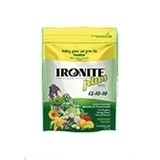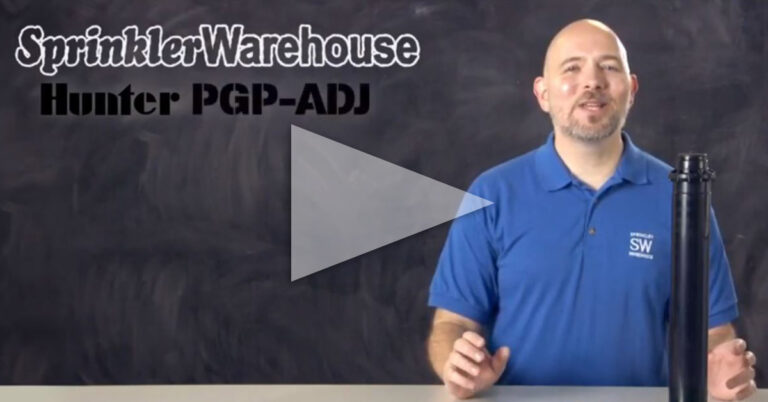The Rain Bird 5006 PC Rotor is an excellent 6-inch rotor. The 5000 series of rotors are some of our most popular rotors. We’re going to discuss a few of the features and show you how to change out a nozzle and make some adjustments. I’m Dwayne Smith Your Sprinkler Warehouse Product Specialist. Let’s get started.
Top Features Of Rain Bird’s 5006 Series
This is the 5006-PC Adjustable Arc Rotor. The PC stands for partial circle. That means it has an adjustable arc or pattern that you can adjust from 40 to 360 degrees. The popup height on this rotor is six inches and it has a three quarter inch inlet. The 5000 series rotors are known for their longevity. Rain Bird rotors have the longest operating life cycle of any rotor on the market.
The 5000 series are known for their enhanced rain curtain nozzles. Which makes for a very even spray over their entire distance. And these nozzles make larger water droplets for greater wind resistance. This is the set of nozzles that come with the rotor. The 5006 has a watering distance of 25 to 50 feet depending on the nozzle installed and how the adjustment screw is set.
You can use a rainbird tool like this one to adjust it or you can use a small flathead screwdriver. Let’s talk about the various adjustments. Looking at the top of the rotor This is the radius adjustment slot. That’s your watering distance. This is the pull-up slot. This is the arc Adjustment Slot. That affects the pattern. Let’s go make some adjustments on one that we’ve already installed.
How To Change Out A Nozzle
We’ll start by showing you how to change out a nozzle. Insert the Rain Bird rotor tool in the pull-up slot. Twist and pull up. Back out the radius adjustment screw. Remove the nozzle with a pair of needle-nose pliers or pry it out with the rain bird tool. Insert the new nozzle. Make sure that the divot that accepts the nozzle retention screw goes up.
Screw the radius adjustment screw back down into place. Start the water. Use the radius adjustment screw to set your watering distance. The spray should reach the next rotor over. To adjust the pattern, also called the arc, insert the Rain Bird rotor tool or a small flat head screwdriver into the arc adjustment slot.
Turn the screw clockwise to increase the pattern or counterclockwise to decrease. You can turn the turret back and forth like this to check the pattern. The 5006-PC rotor is going to give you years of reliable service. Order some today on SprinklerWarehouse.com