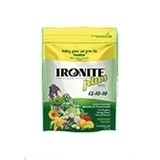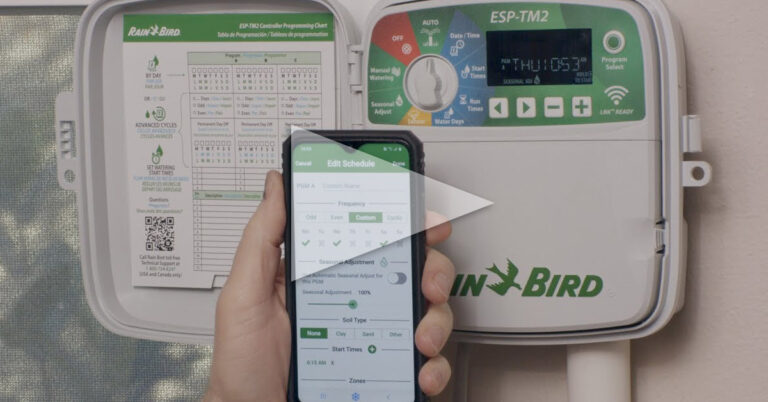Steps To Replace An Irrigation Controller
Is your irrigation controller giving you issues? Rest assured, it is very easy to replace an irrigation system controller or sprinkler timer. In fact, almost any homeowner or irrigation repair person can handle this task.
Before beginning the replacement, first, determine if this procedure is really necessary. A blown fuse or a transformer failure could be causing the issue. If the controller has no power, proceed with the controller replacement.
The picture below shows one of our most popular sprinkler controller models, the Rain Bird ESP-ME3 4 Station Controller:

Remove the Old Sprinkler Controller
- Write down all existing programming on the old sprinkler controller. Include notes on which days to water, what time to start watering, and how long for each zone. If the old irrigation controller is completely dead and you can not get this information, no worries, as you can program the new controller to water a few days a week and the rotor zones for 20 minutes and the spray head zones for 5 to 8 minutes each time they come on. A good start time is 4:00 or 5:00 am. This ensures water is completed before you need to use water in the house during the morning. Then you can adjust these settings later as you find that the yard is getting too much water or not enough.
- Unplug the transformer from the wall or turn off the power to the controller at the breaker box. Do NOT go any further until you are absolutely certain that there is NO electrical power to the controller.
- Remove the face of the controller
- Disconnect the field wires and label each one with a piece of masking tape as you remove them. Use the following method to label the wires:
- The two most important wires are the COMMON and (if your system uses a pump without a pressure tank) the PUMP START WIRE.
- “C” indicates the common terminal.
- The pump start terminal will be labeled either “PS” or “MV”.

Install a New Controller
- Choose a controller that has at least as many zones as your current sprinkler system. Having a few extra slots will allow you to easily expand your system if necessary. Now is a great time to upgrade to extra features. A WiFi-enabled controller will allow you to access your controller from a smartphone or tablet. A smart controller can check weather reports and adjust the watering schedule accordingly.
- Often the field wires will each be a different color. Simply write down which color wire relates to the corresponding terminal. (e.g. White=Common, Red=Zone 1, Green=Zone 2, etc.)
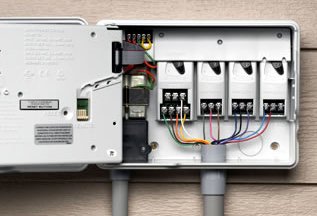
- Unscrew the old controller from the wall and mount the new one.
- Re-connect the power wires and turn on the breaker or plug in the transformer.
- Connect your zone field wires and test that every zone comes on.
- Now your new controller should be fully functional and ready for programming. Referring to your programming notes from step 1, program your new controller.
The Hunter Pro-C 4 Station Indoor Controller is another popular model offered by SprinklerWarehouse.com: