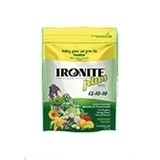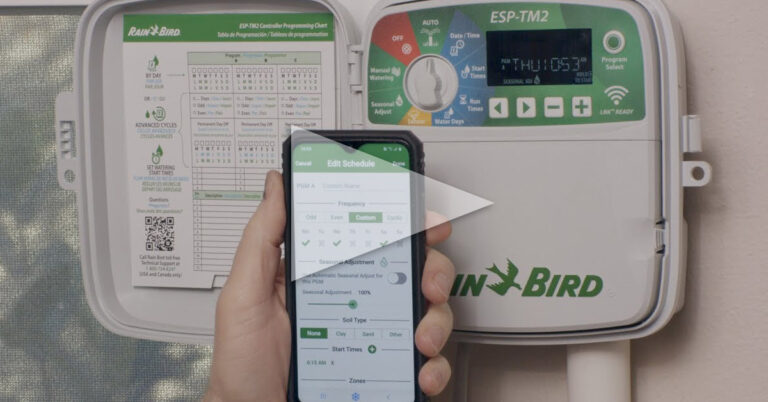Upgrade Your Rain Bird Irrigation Controller
The Rain Bird ESP-Me panel is very easy to install.
Start by disconnecting the power. Open the timer box, and swing open the existing panel.
To remove the panel. Gently press down on the bottom left corner next to the hinge. Carefully remove the ribbon cable from the back of the panel.
How To Activate The Controller’s WiFi Module
Insert the WiFi module into its connector and attach the ribbon cable. Slip the hinge pins into their mounting holes, and check that the panel has power.
Press the button on the Wi-Fi module to activate it. The LED will start to blink red and green indicating it is ready to be seen.
Click on the Rain Bird Wi-Fi module instructional video link at the bottom of this page for more information about connecting and programming the ESP Me4 Panel.