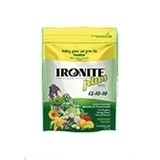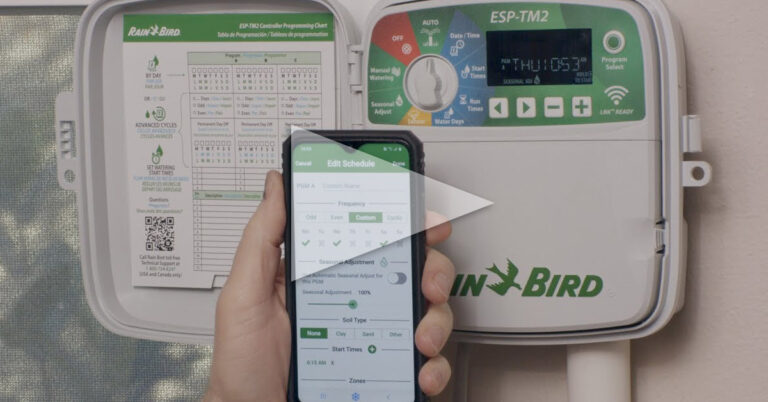A Guide To Programming A Digital Hose End Timer
Alfred Castillo here, the Sprinkler Warehouse pro. Today we’re programming the DIG Digital Hose End Timer. Let’s get started.
Installing The Timer
Let’s unpack our new toy. At the very top of this hose end connector, there is a screen washer. You’ll need to pull it out and clean it every couple of months or so. Before we get started programming this sprinkler timer, it’s going to need a nine-volt alkaline battery. We’ll need to keep the battery compartment dry, so dry your hands if necessary.
Pop off the battery cover like so. Now install the timer by putting it on your hose bib like this. If you’re using this timer to connect to your drip system, you’ll put the timer inline before your head assembly. Let’s set our current time.
Setting The Current Time
Press the arrow button and the hour will start blinking. Press the Plus button to set the hour. There is no A.M./P.M. key; you just have to keep pushing the Plus or Minus buttons until you scroll through until you reach the a.m. or p.m hour of your choosing. Now press the arrow button again, Plus or Minus buttons as necessary to set your minutes. Press the arrow button again to set the current day of the week. Now Plus or Minus keys to choose our day and the arrow button once more to exit the current time program.
Setting The Water Duration
Now let’s set the water duration. There’s a Mode button that looks like a circle arrow or rewind arrow. I’ll refer to it as the mode button. Press the mode button once and we’re ready to set the duration. Hours flashes first. When you’re done setting hours then you can set the minutes by pressing the arrow key. Press the Mode button again to set which day of the week you want this program to run. Press the Arrow button to begin programming your weekly schedule.
You’ll see the black box under Monday flashing now. That indicates that the device is ready for you to decide whether or not you want to water on Mondays. The flashing also indicates that you are currently set to water on Monday. Press the Minus button to turn Monday off. Now there is no black indicator box under Monday. Press the arrow button to move to each day in turn, using the Plus or Minus button to indicate whether or not you want to water that day. As you can see here I’ve programmed the timer to water Tuesdays, Thursdays, and Saturdays. Now I’ll set start times. You can have up to 4 start times for each day.
What you cannot do with this timer is have multiple programs that run for different durations or different durations on different days. Mondays I want to water for one hour and on Tuesdays, I want to water for thirty minutes. Not possible with this timer. So, why would you want multiple times on the same day? I don’t know the specific plants and regions for which you’ve purchased your timer. I do know that during especially hot times of year you may want to water in the mornings and the evenings to help your plants deal with the heat. Certain soils also do better at absorbing water by splitting up watering times. You’ll have to experiment to see what works best for your situation.
This unit also has a manual operation. When you’re ready to start watering, simply press the On button on the right-hand side of the panel then use the Plus or Minus buttons to set how long you wish to water. If you need to turn off the water for any reason, there is an Off button on the left side of the panel.
To put your timer programs on hold – maybe because it’s winter or maybe it’s raining – press the Off button. You should see this symbol. So, your timer programs are on hold until you are ready for them to begin again. When you wish to resume your normal schedule, press the Off button again, so that you no longer see the symbol.
Learn More At Sprinkler Warehouse
Remember, Sprinkler Warehouse has everything for your irrigation needs so your trees, lawn, flower beds, and gardens are lush and beautiful. And if you have any questions about our products chat with one of our superb customer service agents on sprinklerwarehouse.com.
Please subscribe to our YouTube channel to get the most out of our user-friendly shop and compare web-store. For Sprinkler Warehouse, I’m Alfred Castillo, your Sprinkler Warehouse PRO!