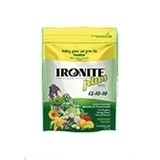A Basic Option For A Hose End Timer
This is the DIG two-dial Hose end timer. DIG makes a digital hose end timer as well, which I really prefer. However, if you want something really basic this is an option. Alfred Castillo here, the Sprinkler Warehouse Pro. Let’s get started.
The Two Dial Hose End Timer Requires A 9-Volt Battery
This timer is going to need a 9-volt alkaline battery. Otherwise, it’s just an interesting paperweight. With dry hands, pop off the battery cover like so, and install the battery.
How To Program The Two Dial Hose End Timer
When you install it, you’ll put the timer inline before your head assembly. So, take a look at these dials. The one on the left sets the duration of the runtime. You can set it anywhere from 2 minutes to 240 minutes in selected increments. The dial on the right sets how often you wish to water. Every 6 hours all the way up to once a week.
The Timer is not programmed until you hit the enter key. When you press the enter key, there’s a little LED that will light up for 10 seconds to let you know you were successful. It will then begin starting your first watering session. Watering start times are based on when you set your timer. So, for example, if you set it at 8 am and you’ve got it set for third-day intervals. It will water at the same time, i.e., 8 am every third day.
However, it starts counting days 24 hours from when you set your program. You can set the timer to begin the program 6, 12, 24 hours after you’ve programmed it. Here’s how. Push the enter button once. While the LED is lit turn the button on the right side to one of the settings that you want. So, if you want to start the program 6 hours from now, turn the button to 6 hours. And push enter again. As I said, this has to be while the LED is still lit.
How To Override The Timer To Run Manually
This shouldn’t undo your current programming but just change the start time. Want to start the timer right now? Turn the right button to MAN. That stands for manual. Turn the left dial to how long you want to water and then press enter. That will not mess up your previously programmed schedule.
If you want the scheduling to stop. Say it’s winter and you don’t need to water. Or if the system is currently watering and you want it to stop, maybe because it’s just raining. Just turn the left dial off. To re-engage the watering schedule, turn the left dial to anything besides off, and the schedule will resume as though nothing happened.
For proper maintenance, remove this little screen washer every few months and clean out any debris. Don’t leave the timer out in freezing weather. Remember to remove the battery if you plan on leaving the timer unused for an extended period.
Shop SprinklerWarehouse.com For Hose End Timers
And most importantly. Do go to SprinklerWarehouse.com for all your hose-end timer and irrigation needs. So, you too can have lush and beautiful lawns, gardens, trees, and pot plants. And if you have any questions about our products chat with one of our incredible customer service agents on our website.
For Sprinkler Warehouse, I’m Alfred Castillo, your Sprinkler Warehouse Pro!