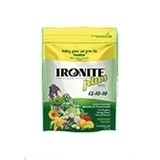Click Here To Shop For The Agrifim Hose End Timer
With three dials and an easy-to-understand operation, the Agrifim timer is one of the simplest watering timers for a drip system that I’ve found. Let’s get started with our Sprinkler Warehouse Pro.
How To Set Hose End Timer To Start Watering
Now, what you gain in simplicity you lose in control. That’s true of most gadgets and it’s true of the Agrifim timer. If you want the timer to go off at a specific time of day, you’ll have to program it— at that time of day. If you want it to go off at two very specific times of day, you may be out of luck.
However, most of us don’t feel the need to be that oober specific about our watering times. And you do have a lot of choices with this timer. So let’s check it out.
The battery compartment is on the back. Slide the little tray out and install two Alkaline or Lithium Ion AA batteries. They’re not included.
The Bottom left dial is for frequency. The numbers on the frequency dial represent hours between start times. If you wanted to water every hour, then set the frequency dial to 1. If you wanted to water four times a day, then set the frequency to six. Every six hours your timer will go off.
The timer begins your countdown from the time you turn the dial away from the reset position. So, If you want the timer to go off at six a.m. Then at six a.m. you’ll need to turn the dial from the reset mark to the setting you want. You can have it up to 24 times per day.
The timer doesn’t start immediately when you set it. It will begin the countdown from the moment you turn the frequency dial away from the reset mark. And it will start however many hours in the future that you’ve set the dial to. So if I set the dial to six. It will begin six hours from now.
The frequency settings include once every one, two, three, four, six, eight, 12, 24, 48, and 72 hours and also once a week. Next set your runtime. That’s the right bottom dial, and those settings are in minutes. Anywhere from three minutes to 120 minutes.
Manual Watering And Rain Delay Settings
The top dial is for manual watering and rain delay. To start manual watering turn the upper dial to the amount of time you wish to water. It will start in just a few seconds. As long as you don’t move the frequency dial to the reset setting, your programming is preserved. You DO NOT have to turn the manual dial back to reset afterward.
In a rain delay situation. If the weatherman is calling for rain, you can set the rain delay function to postpone your watering cycle temporarily. Turn the top dial to the reset position. Then turn the dial to the amount of time you wish to delay your cycle: 24, 48, or 72 hours. The timer also has a battery indicator to let you know when it’s running low. One flash at a time— your batteries are good. Two at a time—and you’re at the halfway point. And three flashes at a time— your batteries are running out of juice.
In the hose bib connector, here on top, there is a mesh washer. Do pull it out once in a while and clean it. The timer also comes with a drip tubing adapter that will fit any half-inch drip tubing. I thought that was pretty cool. Screw the nut back to fully reveal the barb. Wiggle on the tubing. And then screw the nut back against the tubing.
When installing this with your drip system, you’ll put the timer before the rest of your head assembly. All in all, this is a pretty solid, little no-frills timer.
Shop Hose End Timers At Sprinkler Warehouse
Remember, SPRINKLER WAREHOUSE has EVERYTHING for your irrigation needs so your trees, lawn, flower beds, and gardens are lush and beautiful. And if you have any questions about our products chat with one of our superb customer service agents by calling 281-500-9800. They really know their stuff, and they’ll get you squared away. Subscribe to our YouTube channel for helpful tips, tutorials, and general sprinkler instruction.
See you later irrigator.