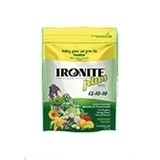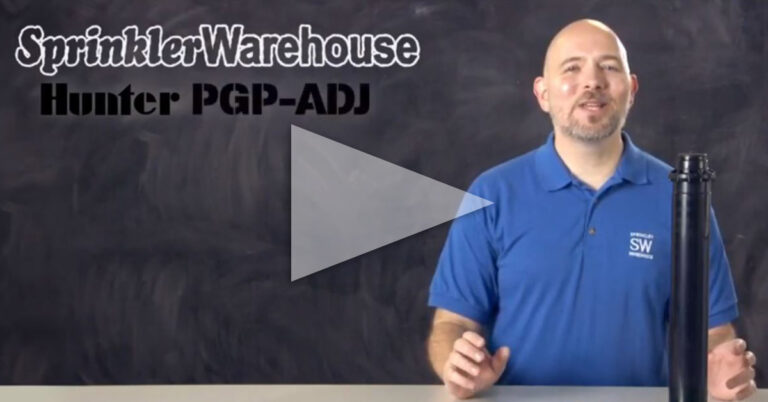The Rain Bird 5004 PC Rotor is a good solid basic rotor. It’s one of our most popular rotors and it’s a workhorse. We’re going to discuss a few of the features and show you how to change out a nozzle and make some adjustments. I’m your Sprinkler Warehouse product specialist. Let’s get started.
Rain Bird 5004 Features & Benefits
This is the 5004-PC Adjustable Arc Rotor. The PC stands for partial circle. That means it has an adjustable arc or pattern that you can adjust from 40 to 360 degrees. There’s also a 5004-FC model which goes around in a complete non-reversing circle. The popup height on this rotor is four inches and it has a three quarter inch inlet.
The 5004-PC comes with these enhanced rain curtain nozzles, which make for a very even spray over their entire distance. And these nozzles make larger water droplets for greater wind resistance. This means more water ends up at your plant’s roots versus getting carried away by the wind. The 5004 series rotors are known for their longevity. Rain Bird rotors have the longest operating life cycle of any rotor on the market. This rotor has a watering distance of 25 to 50 feet depending on the nozzle installed and how the adjustment screw is set.
You can use a Rain Bird tool like this one to adjust it or you can use a small flathead screwdriver. Let’s talk about the various adjustments. Looking at the top of the rotor This is the radius adjustment slot. That’s your watering distance. This is the pull-up slot. This is the arc Adjustment Slot. That affects the pattern. Let’s go look at one of these already installed.
How To Change The Nozzle
We’ll begin by changing out a nozzle. Insert the rain bird tool in the pull-up slot Twist And pull up. I’m using a Hold-up Nozzle Install Collar to hold up the riser to make it easier to work on it. But if you don’t have one you can hold it up with your hand. Back out the radius adjustment screw. Pry out the nozzle with the rain bird tool or a small flathead screwdriver. Insert the new nozzle.
The divot that accepts the radius adjustment screw goes up. And thread back down the radius adjustment screw. Turn on the water to your system and use the radius adjustment screw to set the watering distance. You want the water from this head to reach the next head over.
To adjust your arc, also called the pattern, insert the rain bird tool or a small flathead screwdriver in the adjustment socket. And turn it clockwise to increase the arc or counterclockwise to decrease. You’re going to love working with the 5004-PCs. They’ll give you year after year of solid performance. Buy yours today on SprinklerWarehouse.com.