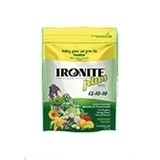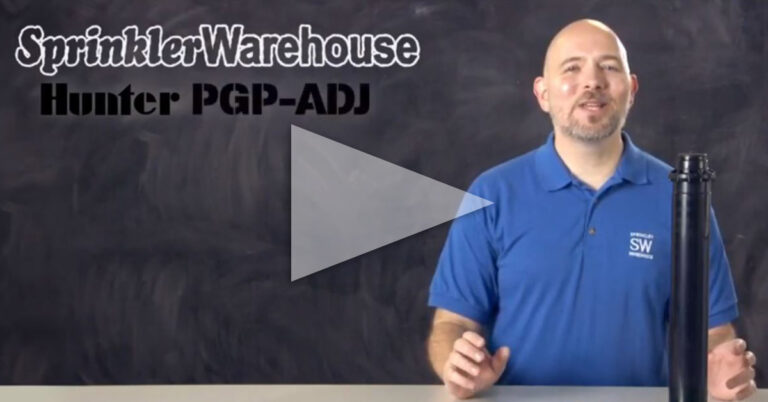Click Here To Shop K-Rain Rotors At Sprinkler Warehouse.
The K-Rain RPS Select is the rotor with 4 built-in nozzles. It’s a game-changer. In this video, we’ll discuss a few features of this rotor and we’ll show you how to change out a nozzle and make some adjustments. I’m Dwayne Smith Your Sprinkler Warehouse Product Specialist. Let’s get started.
The K-Rain RPS-Select Rotor For Matched Precipitation
This is the K-Rain sixty thousand three RPS Select rotor. This rotor has 4 nozzles built right into the head, which makes it incredibly easy to change a nozzle. And makes achieving matched precipitation a no-brainer.
Let’s talk about matched precipitation. Let’s say you have one rotor that goes 360 degrees. Another rotor going 180 degrees and another rotor only covering 90 degrees and they’re all in the same zone. And they all have the same nozzle installed.
The 180-degree rotor will cover the same patch of grass twice for each time the 360-degree rotor goes around once.
So that patch of grass serviced by the 180-degree rotor gets twice as much water as the patch watered by the 360-degree rotor. And the rotor that goes 90 degrees will cover the same patch of lawn 4 times very one time the 360-degree rotor will turn. Netting it 4 times as much water.
The RPS Select Has 4 Built-In Nozzels That Adjust The Flow Of Water
So K-Rain has tackled this issue in a brilliant way. The RPS Select has four built-in nozzles that correspond to ninety degrees, 180 degrees, 270 degrees, and 360 degrees. The nozzles adjust the flow of water so you’re not overwatering some spots of your lawn and neglecting others.
You select the nozzle simply by turning this slot here with a K-Rain rotor tool or flat head screwdriver. This slot here is where you set the arc. When I say arc I mean the 90-degree pattern, 180 degrees, etc. But watch this.
The little arrow moves as I set the arc. Isn’t that cool. So the arrow indicates your arc setting. And it also informs you which nozzle to choose. The arc on this rotor can be set anywhere from 40 degrees to 360 degrees. So If I set the arc to 90 degrees
Adjust The Arc Setting On The RPS-Select Rotor
I’ll choose nozzle number one, pointing both arrows in the same direction. When you set the appropriate arc for your landscape you’re not always going to land on 90, 180,
270, or 360 degrees. You may need to set an arc somewhere between those. In that case, choose whichever of the four nozzle settings is closest to this arc indication arrow.
So if the arc was set roughly here. Or here. I’d still choose Nozzle one. Don’t choose in between nozzles. You have to choose 1,2,3, or 4. Now seeing as this rotor has four internal nozzles there are no extra nozzles to buy or trade out. This may limit you if you have a need for a flow rate that doesn’t match one of the built-in nozzles.
However, this will cover 80 percent of the situations you’ll run into. If you need a different amount of precipitation that this doesn’t cover I suggest filling in with an RPS 75 or an RPS 75i. You can have either of those two in the same zone as the RPS Select. And they’re all made by K-Rain and have very similar capabilities. And they all use the same can. So they’re pretty much interchangeable. This is the radius adjustment screw. It changes your watering distance. This rotor has a watering distance of 15 to 37 feet depending on which nozzle you chose and how the adjustment screw is set.
And this is the lifting socket. You can insert the tool here. Turn and lift to access the nozzle, which you really shouldn’t need to do unless it’s clogged. Let’s go see this rotor in action.
Changing A K-Rain RPS-Select Nozzle
Here we have an installed RPS Select. So there’s no reason to pull up the riser to change the nozzle. But I wanted you to see the nozzles change because it’s pretty unique. You CAN change nozzles while the rotor is working. Use the tool or a small flat-bladed screwdriver to adjust the radius screw in order to change your watering distance. And here we’re playing with the arc adjustment setting. I really like this rotor and I think you will too. Pick up some RPS Selects today on Sprinkler warehouse.com.
Shop Sprinkler Warehouse For K-Rain RPS-Select Rotors
Remember Sprinkler Warehouse has everything for your irrigation needs. So, your trees lawn flowerbeds, and gardens are lush and beautiful. And if you have any questions about our products. Chat with one of our superb customer service agents on SprinklerWarehouse.com. They really know their stuff, and they will get you squared away. Subscribe to our YouTube channel for helpful tips tutorials and general sprinkler instruction. I’m Dwayne Smith for Sprinkler Warehouse – America’s Most Shopped Sprinkler Store.