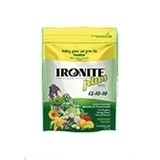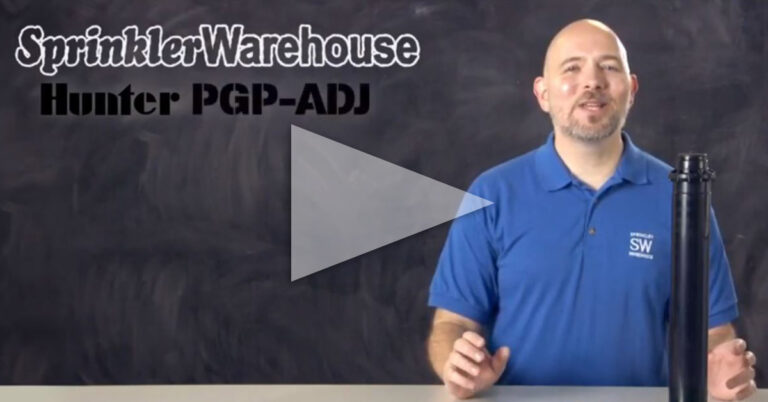I’m your Sprinkler Warehouse pro here to discuss a few of the amazing features of The Hunter PGP-04CV rotor and demonstrate how to change out a nozzle and make some adjustments. Let’s get started.
Upgraded Features Of Hunter’s PGP Ultra Sprinkler Rotor
The PGP Ultra is an upgraded rotor by Hunter. The PGP-ADJ has been the best-selling rotor in the industry since 1981. The PGP ULTRA is the upgraded version of this. What does the Ultra have that the PGP-ADJ does not? It has a non-strippable drive for long-lasting performance. It has an Automatic Arc return. If the rotor is turned past its arc setting, the rotor will return to its arc setting. This prevents wasting water and prevents having to reset the pattern.
Another upgraded feature is it has a part and full circle arc patterns in one rotor. That is when you adjust the rotor to turn 360 degrees it goes around in a non-reversing circle. And the PGP-O4 CV has a check valve. Check valves to prevent drainage from the lowest heads in a zone. When a zone of your irrigation system has a slope… once the zone shuts off a check valve will prevent water from draining from the piping in the zone through the lowest sprinkler heads. So, this prevents wasting water, puddling, and erosion. Now for the basics.
You can adjust the arc on the PGP-04 from 50 to 360 degrees. The popup height on this rotor is four inches and it has a three-quarter inch inlet. The watering distance on this rotor is 17 to 47 feet.
Adjusting The Arc On Your Rotor
The distance depends on which nozzle is installed and how the adjustment screw is set. This set of nozzles comes with the rotor. And there are additional nozzle choices also available. Let’s take a look at the adjustments. This is where you set your Range Adjustment Screw.
This screw also holds the nozzle in place. You can use a hunter rotor tool like this one or a small flathead screwdriver. This is the lifting socket. Use the plastic end of the Hunter Rotor tool for that. This is the arc Adjustment Socket. Once again use the plastic end of the rotor tool for that. Let’s go check out a PGP Ultra that’s already installed.
How To Change The Nozzle On Your Rotor
We’ll begin by changing out the nozzle. Use the plastic end of the rotor tool to pull up the riser. Using a nozzle insert collar to hold the up riser makes this job a lot easier. But you can just hold the riser up with your hand. Back out the radius adjustment screw. Pry out the nozzle with a flat-bladed screwdriver. There is a slot on the right side of the nozzle that makes it easy to do. Push in the new nozzle. The divot in the nozzle that accepts the adjustment screw goes up.
Screw back down the radius adjustment screw. With the water running, adjust the watering distance with the radius adjustment screw. You want the water to reach the next head over. That’s called head-to-head coverage. Even if you want the maximum distance you still want the screw down far enough to diffuse the spray.
To adjust the arc setting, also called the pattern, put the plastic end of the rotor tool in the arc adjustment slot. Turn the tool clockwise to increase the arc and counterclockwise to decrease. You can turn the turret back and forth to check your pattern.
The PGP
Ultra will do a fantastic job for you and give you years of reliable service. Purchase some PGP Ultras today on SprinklerWarehouse.com